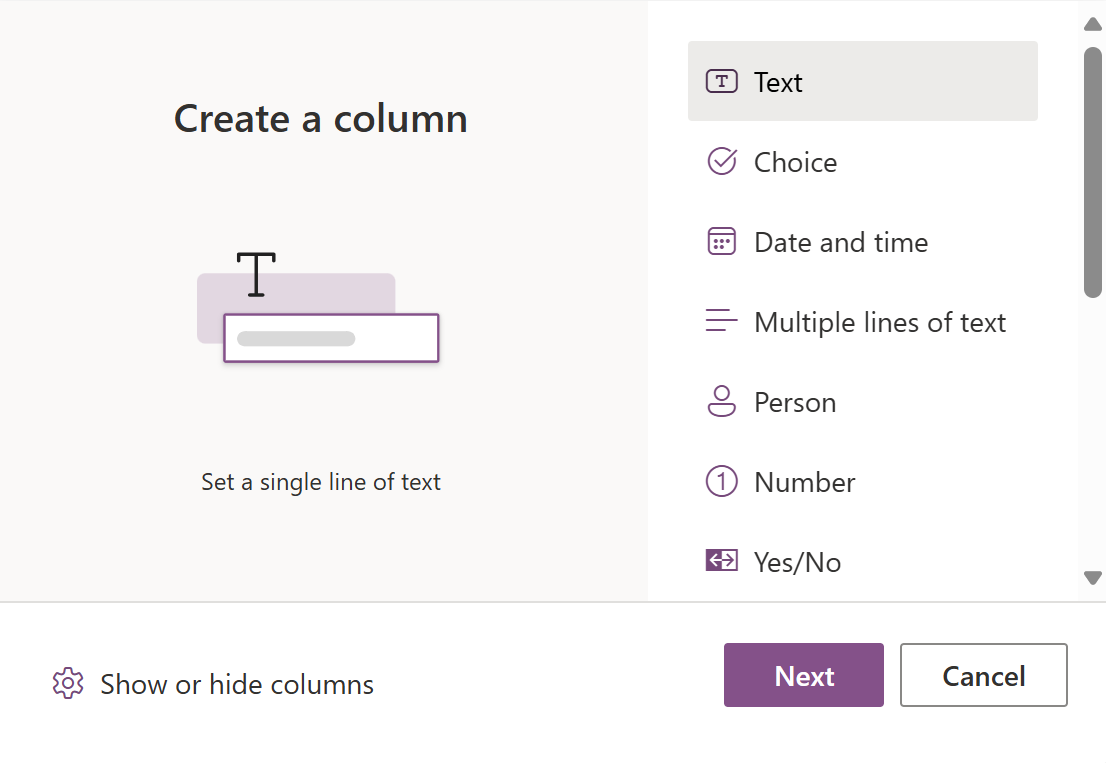
Learn by Doing
Follow along with step-by-step tutorials to build your own customizable, collaborative list—no technical skills required.
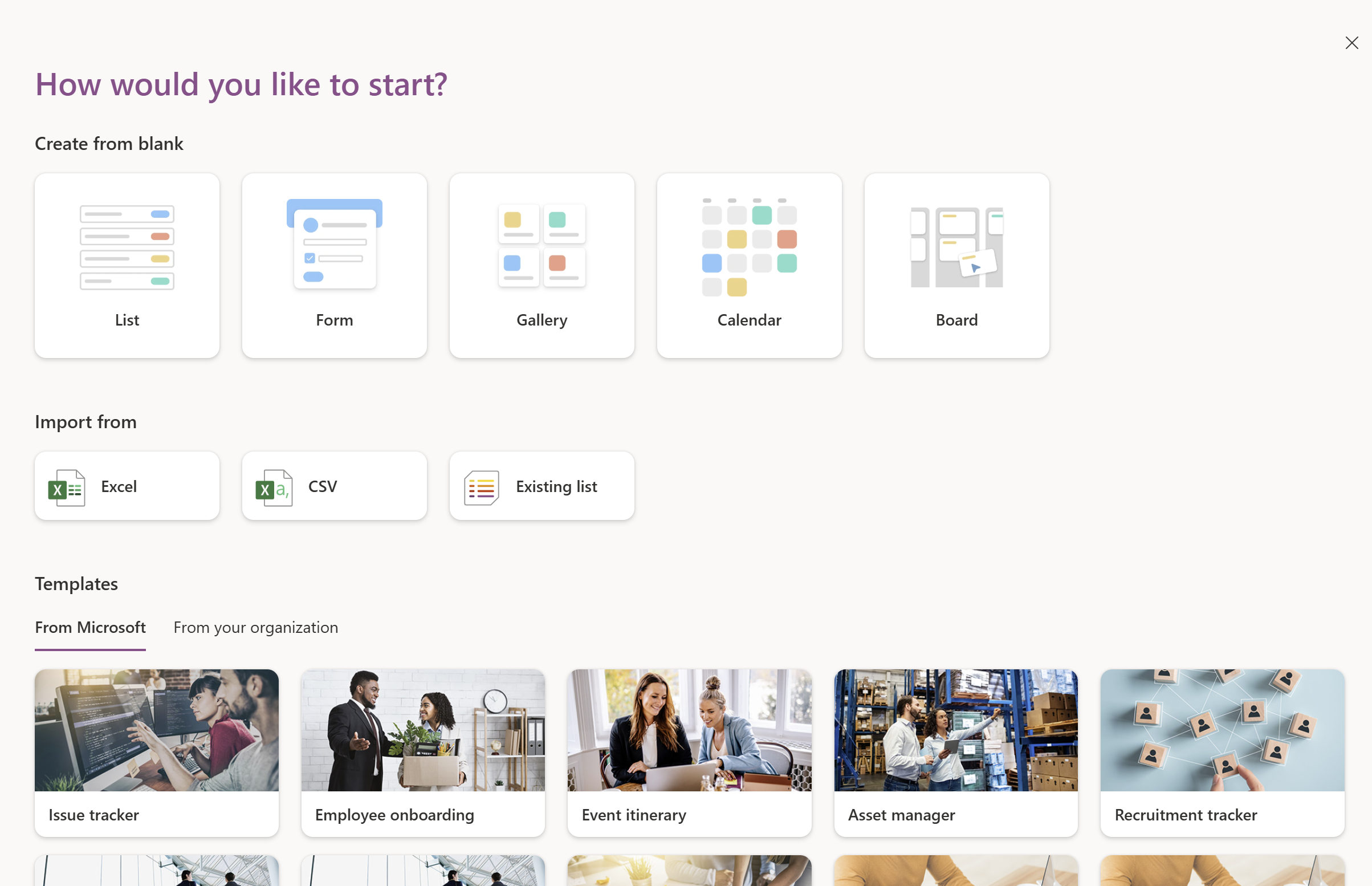
Designed for Real Workflows
Discover how to use Microsoft Lists inside Teams, SharePoint, and Outlook to streamline task tracking, project planning, and team collaboration.
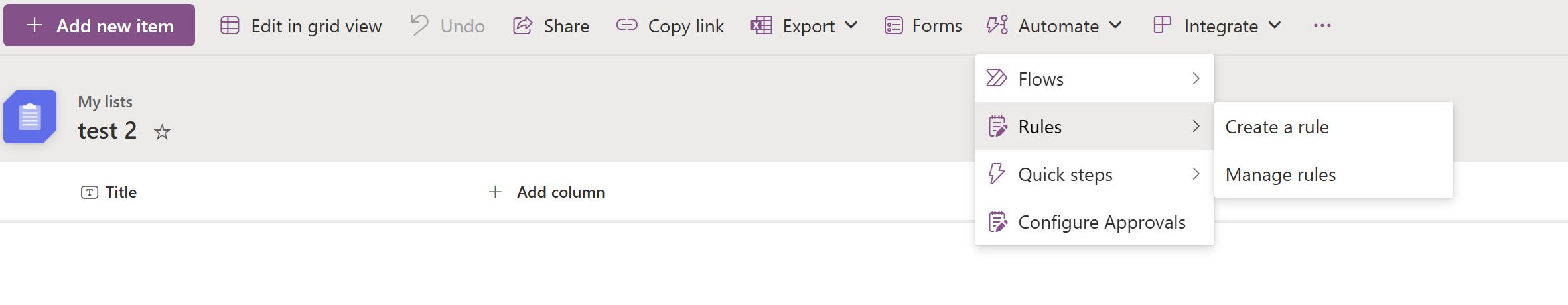
Automate and Simplify
Set up rules, alerts, and no-code automations that keep your lists working for you—so nothing slips through the cracks.
About the course
Tired of juggling spreadsheets, sticky notes, or email threads to keep your team organized? Microsoft Lists is your solution and this micro-course will show you exactly how to use it. In this quick, hands-on course, you'll learn how to create, customize, and collaborate with Microsoft Lists, a powerful tool in Microsoft 365 that helps you track information, organize work, and improve team communication without needing to write a single line of code. Whether you're managing projects, planning events, tracking assets, or building a custom workflow, Lists makes it simple to build smart, structured data solutions that you can share and update in real time. You’ll start by learning the basics: what Lists is, when to use it, and how it compares to tools like Excel or Planner. Then you’ll build your first list from scratch, explore different views (like calendar and board), and learn how to set up sharing, automation, and alerts that make your list work for you. By the end of this course, you’ll have the confidence and skills to use Microsoft Lists in your daily work and finally ditch the cluttered spreadsheets and disconnected workflows for good.

Dr. Patrick Jones
Dr. Patrick Jones is an experienced educator and technology expert, holding a doctorate in education leadership, a master’s degree in education technology, and a bachelor’s degree in elementary education. With a career spanning roles as a teacher, administrator, and director of technology, Dr. Jones has been at the forefront of integrating technology into diverse settings. Dr. Jones is dedicated to empowering learners through innovative technology solutions and making complex topics simple to understand.
Curriculum
-
1
Welcome to Microsoft Lists
-
(Included in full purchase)
Welcome to Olympus Academy!
-
(Included in full purchase)
-
2
Microsoft Lists
-
(Included in full purchase)
Microsoft Lists
-
(Included in full purchase)
-
3
Add Certificate
-
(Included in full purchase)
Add Certificate to LinkedIn
-
(Included in full purchase)
What people are saying
See how Microsoft Lists is transforming the way others work.
This course made it so easy to understand how Lists can replace our messy spreadsheets. I built a fully functional task tracker in under 30 minutes!
Operations Coordinator
I was intimidated by Microsoft Lists at first, but this course broke it down step by step. Now I’m customizing lists, setting up views, and automating reminders like a pro.
Administrative Assistant
Join the course and start building smart, shareable lists that keep your work on track and your team in sync. In just minutes, you’ll go from spreadsheet stress to streamlined success.
Enroll now and take the first step toward simpler, smarter collaboration with Microsoft Lists.
$9.99
